
The product job makes you delve into all the aspects of your product. Your day involves talking to teams, identifying pain points and helping the teams solve those pain points to reach your product goals. In the midst of all those experts, you are the person who should know something of everything, enough to help your people sail through everyday.
Your app has a very public facing bug, user complaints have increased to the point where it has now started to affect your average session lengths. The team is desperately trying to fix it. But it has been a week now and there is no solution in sight. To have some semblance of control, you work towards understanding what the root cause of this issue is, but the only ones that understand it are the developers who built the system, two of the original developers have already left the organization 1 year ago. The new developers worked hard to understand the spaghetti code that every new incoming developer created and some modules of your entire platform upon which your revenue depends upon is only understood vaguely by the experienced developers in the team while the junior ones are heavily dependent on their seniors for just understanding the system.
Does this situation sound familiar? In most organisations, this is the practical reality for which one should design proper risk management processes. The solution for the above, very risky and precarious, but avoidable situation? Documentation. To be specific, activity diagrams.
Activity Diagrams? Huh? What are those?
In UML (Unified Modelling Langauge), Activity diagrams are graphical representations of all your workflows including all activities, actions and choices. All entities (app, backend, payment gateways, end users, databases etc) are accounted for using swimlanes (columns) and their interactions with each other are thoroughly documented as a graphical representation rather than a writeup which makes understanding the workflows easy even for a non-technical person while ensuring that your system knowledge is passed on thoroughly even if a developer is no longer available.
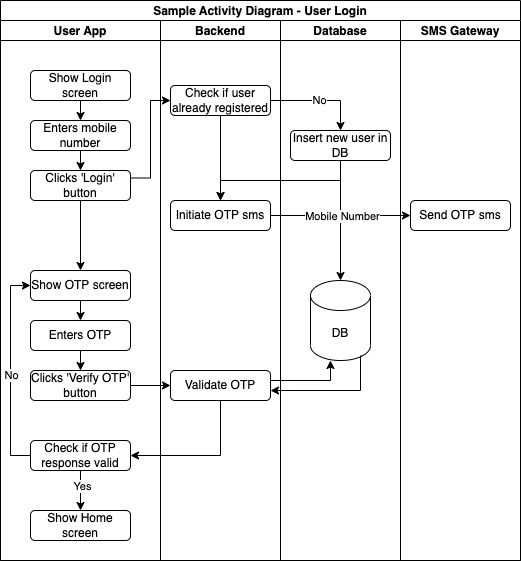
What tools can you use
Lucidchart: This is one of the premium tools that you can use. It also has a collaboration mode where your entire team can work together to create these diagrams and save / export these to the cloud or local storage.
Draw.io: This is a free and simple tool that can be used. Although it cannot be used collaboratively, it has a local as well as cloud storage and export options better than most paid tools.
Now that you have learnt how to document all the flows of your product, read IMPACT ANALYSIS to learn how to monitor the impact of your feature rollouts, while you can improve communication gaps between Development and Product teams by reading HOW DO I TALK TO DEVELOPERS.
You can further read How do I talk to developers to understand how product teams can communicate with the development team and start getting results. Quick tips to handle marketing budgets was advice given to me by a marketing expert with 20+ years of solid work experience when I asked about his ability to manage his budget and achieve marketing goals.
Featured Image by snowing on Freepik
Leave a Reply